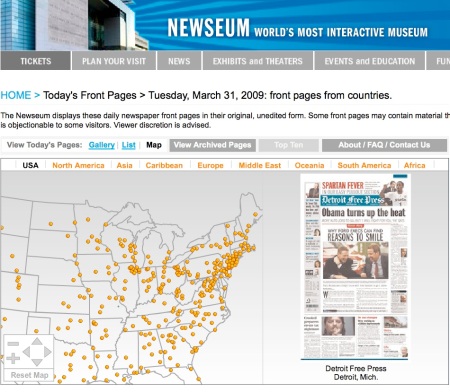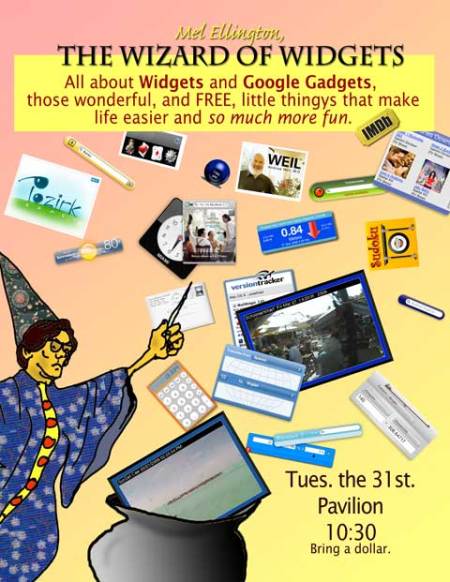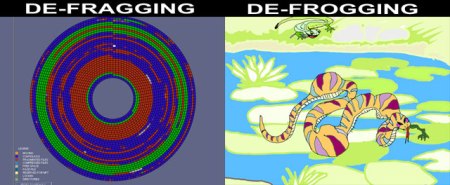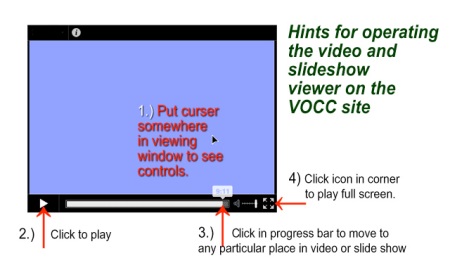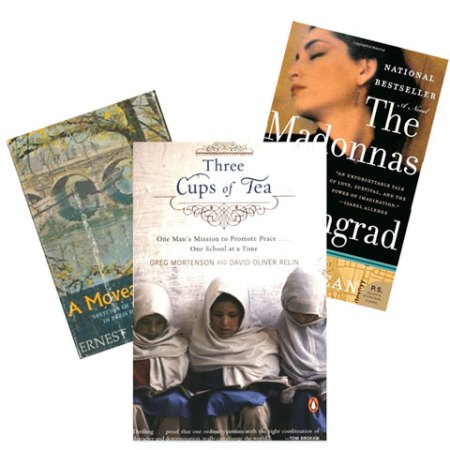Go to the Newseum to see the front page of your hometown paper. Mouse over your city, see today’s paper. Click and it gets big enough to read. Very cool.
Archive for March, 2009
TIP: See papers from all over the country
March 31, 2009Today: Widgets
March 30, 2009Venture Out is On The Air 3/30/09
March 30, 2009Tip: VOCC Has “User Group” status with Smart Computing Magazine
March 30, 2009Venture Out Computer Club has applied for and received USER GROUP status with Smart Computing magazine.

This magazine is where many of my tips originate. I have been a subscriber for several years and find it very helpful but not overly technical. They also publish CPU magazine which is very technical. PC TODAY is another of their publications but I’m not familiar with that one. As a USER GROUP we have been assigned unique code numbers for each magazine. Any of our members, friends and their families who subscribe to or renew a subscription and enter the appropriate code will allow our club to build credits which will result in free subscriptions being issued to to our club. These free subscriptions will be awarded at future VOCC meetings as a door prize or some similar method. Smart Computing magazine costs $29 per with multi year discounts available. (There is also an ONLINE version if you prefer)
All subscribers also receive a toll free number to their FREE technical support line. Here is the info on their tech support:
Subscribers can learn more about the Free SmartPeople Computer Support by visiting www.smartcomputing.com/smartpeople/. Subscribers can also contact technical representatives from 8AM – 8PM CST M-F at 1.800.368.8304.
(I have used this support line MANY times and have never had a problem understanding their techs)
Jerry Heere
Our unique code numbers are as follows:
Smart Computing: 14099
CPU: 1121
PC Today: 1700
- From the publisher:
You may suibscribe online using option #1 below at their SECURE website or you can enroll using their toll free number in option #2 below. EITHER WAY, be sure to give the appropriate code so VOCC gets the credit.
1) Visit <https://www.smartcomputing.com/secure/membership.asp>, complete the online order form and choose your group out of the drop down box.
2) Call (800) 733-3809 and order from one of our friendly customer service representatives. Be sure to mention your group’s code numbers to ensure your group will receive credit for the order.
Here’s some helpful information about each of our publications:
Smart Computing: Each issue of Smart Computing is devoted to enhancing the skills and productivity of active computing enthusiasts. In each issue of the magazine you will find a host of popular features, including extensive coverage of the online world, troubleshooting insights, product reviews, and a helpful mix of tutorial articles. Written for users of all skill levels, Smart Computing’s plain-English writing style will help you improve your PC productivity and get the most out of your computer. For more information, visit http://www.smartcomputing.com.
Computer Power User (CPU): Written for the high-end power user, each issue of Computer Power User delivers a unique blend of critical product news and reviews, carefully crafted tutorials, and informative columns. CPU magazine is an indispensable tool for end users with a taste for cutting-edge products and for those who enjoy the challenge of mastering and implementing new technologies. For more information, visit http://www.computerpoweruser.com.
PC Today: PC Today is a monthly magazine filled with practical mobile computing advice that PC users everywhere can put to work immediately. PC Today provides jargon-free mobile tech and business travel info you can actually use at work, at home, and on the road. PC Today keeps you connected with extensive coverage of mobile and wireless technologies, the best of the Web, notebooks, mobile phones, PDAs, Windows, and office and home software. For more information, visit http://www.pctoday.com.
First Glimpse: Learn how to incorporate today’s high-tech consumer electronics into your everyday life. Each issue of First Glimpse is loaded with specific help in buying and using cell phones, digital cameras, MP3 players, digital TVs, and more from brands you know and trust.
And remember, if you subscribe to any one of our magazines, you can get access to all four online via any one of our four Web sites! In addition to the four magazines mentioned above, you will also have full access to our one of a kind reference series. All together that’s four magazines for the price of one! No other magazine offers that much value with a subscription.
Again, thank you for registering your group with the Smart Computing User Group Program.
VOCC mintues – March 24, 2009
March 27, 2009Here are the minutes from this week’s meeting:
Tip: Defraging in “safe mode”
March 27, 2009My computer was operating more and more slowly. I used DEFRAG regularly, but there were always many files that didn’t defragment.
Last evening, I booted up the computer in SAFE MODE. (You tap F8 as it’s booting up.) Then I ran “DEFRAG.” It took about 7 hours to finish defragmenting my files.
When it finally finished, I rebooted normally, and now my computer is much faster.
You may want to create a “RESTORE” point before doing this, in case something goes wrong. If it does, you can go back to the old RESTORE point.
Joan Brill
Good job Joan. Going to safe mode should not be necessary in XP (It was necessary in W98) but if your drfrag does NOT complete in regular mode,
SAFE MODE is defintely the way to go.
Jerry Heere
TIP: Controls on this website’s videos
March 25, 2009Book Club begins December 8
March 25, 2009Tuesday, December 8, 2009– First Meeting of the New Season
Three Cups of Tea: One Man’s Mission to Promote Peace . . . One School at a Time by Greg Mortenson and David Oliver Relin
Tuesday, January 12, 2010 – A Moveable Feast by Ernest Hemingway
Tuesday, February 9, 2010 – The Madonnas of Leningrad by Debra Dean
Tuesday, March 9, 2010 – Slip in Time by Kathy Zerler of VO
All meetings take place on the second Tuesday of the month from 1-2 P.M. in the Pavilion Annex.
No “membership” is necessary. Join us!
VO Computer Club 3/24/09
March 24, 2009Click here to see what’s up
VO is On The Air
March 23, 2009Today’s radio broadcast from WPIK is available here: CLICK!